The Power of Categories – The Best Way to Increase Your Blog’s Searchability

Are the people who are coming to your blog simply getting lost in the woods?
Have you ever had the experience of people coming to your blog, and then leaving after reading just one post?
Is there a chance that even though you’ve written extensively on a topic, the right audience is not learning that you are the world’s most authoritative expert?
Are the people who read your blog simply getting lost in the woods – without a clear sense of direction?
This may have to do with the backbone that you’ve set up for your blog series: the way in which you use categories and tags.
Blog Categories and Tags: The Backbone Structure for Your Blog Series
In the last blogpost, Dominate the Blogosphere: Use Categories and Tags to Establish Authority, I introduced a new topic with you: How you can make your blog more useful – and more findable/searchable – and more interesting – when you are smart about using blog categories and tags.

A blog without categories and tags is chaotic; it’s like trying to find a book when they’re all in a jumbled pile.
Very simply put: If you don’t make smart use of categories and tags, your blog is in chaos. There may be “hidden gems,” but no one can find them.
The “old saw” amongst bloggers is: Content is King, and Relevance is Queen.
I’ll add to that by saying: Findability is the Wizard.
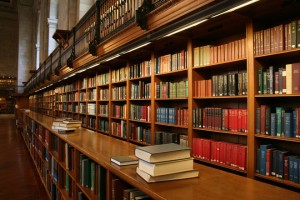
Using categories and tags introduces structure and order into your blog; it makes your blog content findable.
When you do some simple and straightforward things that make your blogs findable searchable, then you become the Great Seer: you discover the mysteries of the universe and then help others use these insights in a practical and helpful manner.
They way in which you do this is to use categories and tags in a smart, well-structured manner.
Blog Categories in Transition: Before and After Pictures
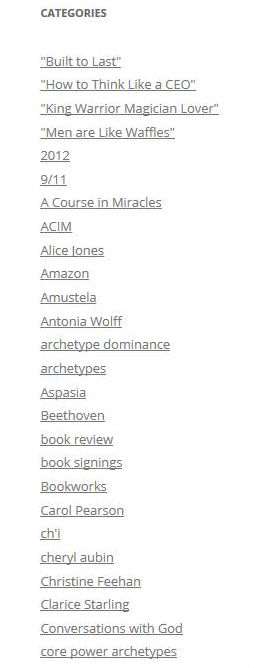
Blog categories – partial listing – taken from recently imported Google Blogger blog series. There are over 100 categories for this blog series, drawn from Blogger labels.
In the previous blog post, Dominate the Blogosphere, I showed a picture of a blog series that I’d just imported into a new WordPress site from its original home in Google Blogger. An extract from that image is to the right. This is how the categories in this blog looked at the beginning of today’s work.
In this blog series (the one whose categories are on the right), I write a lot about archetypes. However, looking at the categories – as shown in the listing on the right – it would be hard for a first-time reader to figure out that archetypes were a persistent and dominant theme.
The “archetypes” in this blog series (shown on the right) are also a rather complex theme – there are many sub-topics under these archetypes. Many of them are topics for multiple blogs; I want the blog series to be easily searchable for them.
As I re-organize this blog’s categories, one step will be to use both parent and child categories.
Before I can do that, though, I need to clean the clutter. There are about 135 “categories” in this listing. These are really the old “labels” from the Google Blogger – and so are not really categories at all.
Before I can design my new category sets, I need to clean out all those little topics that I will probably never mention again. Also, names of people, places, and things are not – and never will be – “categories.” Categories are broad topics, and proper nouns (the names of anything) are specifics.
Category or Tag? A Quick Rule-of-Thumb
A quick rule of thumb helps us with our first-pass decisions:
- Categories are broad – general-purpose topics; things that comprise overarching “themes,” and
- Tags are for specifics – names of people, places, and things, as well as for details and things mentioned-in-passing.
Step 1 – Cleaning Out the Clutter
Re-building the categories a lot like cleaning out a closet or a garage. The first step is to clean out the clutter.
In the case of the blog series illustrated to the right, this means moving a lot of things from categories to tags. Specifically, these will include:
- All book titles,
- All names for persons and organizations, and
- All names of things and events.
To do this, I’ve used a “category-to-tag” tool available in the Import section of WordPress. I didn’t know about this tool the first time that I did a Google Blogger-to-WordPress Blog several months ago, and this chore took hours. (Maybe even days.)
Just now – by going to the Import section under the “Tools” Menu, I found the Category-to-Tag plugin link; installed the plugin, and used it right away.
The result? I had started with about 135 “categories.” (These were the original labels that I used in the Google Blogger.) Within a few minutes, I moved 90 of those “categories” over into being “tags.”
Whew! What a difference. I’m now down to “only” 45 categories; still way too many. But this – at least – is manageable. Over the next week, I’ll be going through and thinking about what goes where. What is a “parent,” and what is a “child.” How to organize and name these things so that they’re findable – both by myself and others.
Here’s the result of this first pass.
Step 1, Part 1: The First Pass in Cleaning Out the Categories

Categories in transition: the set of categories from the previous figure has been cut down by 2/3, resulting in a smaller, more manageable set.
An extract from the newly-revised categories is (once again) on the right.
You can immediately see several key differences:
- The book titles, personal names, and names of things and events have all been moved out,
- The remaining categories are all “topical” in nature – not all of them will survive as categories, but now they’re easier to consider.
The number of times that a category has been used (the number in parenthesis to the right of each category) is a good indicator for future decision-making: Is this a one-time thing, or will I be writing about it a lot in the future?
Just glancing at the list brings up a small conundrum – and an example of the kind of problem that we have to solve when designing categories and sub-categories (parent and child categories). I’ll walk you through how I’m solving this in the next blogpost.
Step 1, Part 2: Moving Those Excess Categories into a Tag Cloud

The Tag Cloud for the Unveiling blog site now contains the 90 categories that have been re-assigned as tags.
For now, though, one other figure is helpful. We finally have a Tag Cloud, which I’ve labeled “Hot Topics,” available right under the category listing. I show an extract of this to the left.
Just because something is not a “general” search topic – either a parent or a child category – does not mean that it’s not useful.
In fact, by moving all those excess labels into a Tag Cloud, we have an entirely different way of peering into a blog’s content.
Categories and Tags: Left-Brain and Right-Brain Ways of Peering Into Blog Content
It’s that whole “left-brain/right-brain” notion once again.
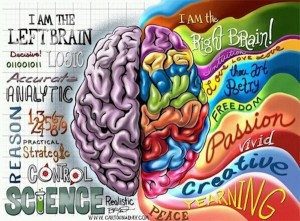
The keft-brain/right-brain distinction applied to blogging: blog categories serve your left brain; blog tags serve your right brain.
- Categories are a “left-brain” type of organization – they’re hierarchically organized (parent and child), and they hold the major themes that you decide – upfront – that will be important in your blog.
- Tags are a “right-brain” type of organization – the various specifics that come up as you write towards your general themes.
I particularly like blog tags because they give you the “Aha!” moments – as in, I didn’t realize that I was writing about that topic, or mentioning that book, quite so often.
Tags a good way for you (and others) to see what you’re about; tags are the little things that consistently work their way into your thoughts and your writing.
Step 2: Designing the Parent and Child Categories (A Thought-Exercise)
The “parent” and “child” distinction does show up in the category listings. However, it’s smart to design how and where they show up – so you can guide your reader’s attention. This means that you have to design the parent and child categories yourself, and then use some smart linguistic tricks to give your readers a clue.
It’s worth taking a pen and pad of paper, and noodling this around for a while.
What We’ll Do in the Next Blog Post
If you have a Google Blogger account, and are transitioning to a WordPress-based blog-plus-web combination, you’ll be doing an exercise much like I’m doing now. This is the same exercise that I did several months ago, when I migrated my first Blogger account over to WordPress, and then took on a client, for whom I’ve been moving a Xanga-based blog to WordPress. In each case, categories have needed careful and thoughtful attention – not just to their organization, but to their names.
In the next blog post, I’ll take you “behind the scenes” – I’ll take you through my thought-process as I re-organize this blog’s categories, and build a new tag set as well. At the end, you’ll see how easy the new categories will make it to find what’s needed.
Finding Our Way Out of the Forest

Creating good blog categories and tags is like giving your readers a clear path through the forest; they can navigate to what really interests them.
Categories are like well-marked trails and pathways – they help us to navigate our way through the woods!
Until next time –
To your own health, wealth, and wisdom –
Alianna
P.S. Do you want to follow my process as it evolves? The blog series that I’m using for this exercise is for my book, Unveiling: The Inner Journey. The book was published about two years ago, and I developed the blog series before publication – so there are now over 100 blog posts, most developing the thoughts that I originally expressed in the book. Have a look at The Unveiling Journey, which is the new home for both the Unveiling blog and its associated website; both still in progress.
Revisit that blog every week or so – not just to see the new blog content, but to observe how the blog category-and-tag reorganization project is coming along.
It’s a lot like checking out how your neighbors are remodeling their old Victorian home – always interesting to look into someone else’s renovation project!
P.P.S. Don’t have a book, but think you might want to?
Start getting your content onto paper (actually, into digital files) by blogging.
Can you see how I’m doing that with the Unveiling blogs? Have a look at that blog series to see how I’m developing new insights about psychological archetypes. Once I have sufficient material, I’ll cull them into a manuscript, and edit and revise – and there will be a new book!
Or, just stay closer to home. Look through this blog series. Do you see the theme on Sun Tzu’s The Art of War, applied to internet marketing? That’s another book-in-the-making. Do you see that this blog post, and the previous, address how to use categories and tags to give structure to a blog series? Another book. Maybe a short one, maybe a chapter in a longer one, but this is more unique content.
Do what I’m doing. Use your blogs to get your content onto paper (into a file). This is useful because it helps you to start writing for others, not just yourself. Then, putting the material into a book becomes a much more manageable task.
Best wishes and good luck! – Alianna

Pingback: Position Yourself for the Long-Term: Fine-Tuning Your Blog Categories | Mourning Dove Press
Helpful info. Lucky me I discovered your site by accident, and I am
surprised why this coincidence did not came about earlier!
I bookmarked it.